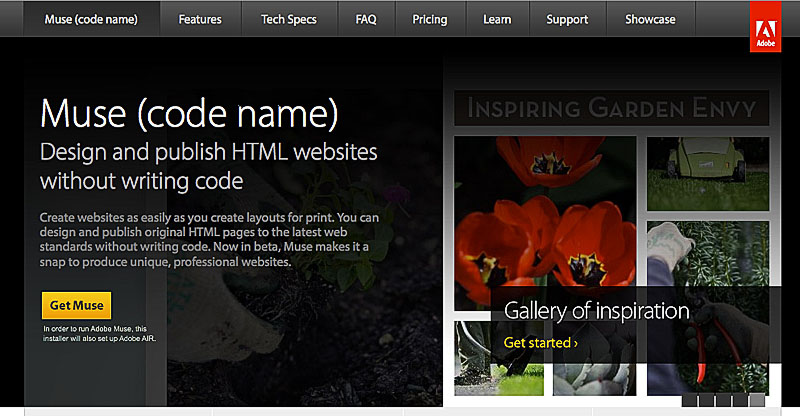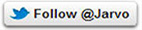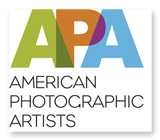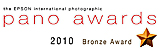This summer I’ve been going to the Kogod Courtyard at the National Museum of American Art, here in Washington, DC.. I’ve been using it as a “getaway” now that Borders Books & Music is no longer around. The thing I really enjoy about the NMAA is that it stays open until 7:00 PM everyday, so most of the tourist have gone by around 5:00. Since I’m usually leaving around what Jay Maisel calls the Golden Hour or Golden Time. This normally means the there’s a golden color cast from the late afternoon sun. I think of it as that time of day when the sun is low in the sky and cast long shadows. At any rate it’s a nice light.
For the last few weeks I’ve been doing some casual shooting in the courtyard and during my walk from the museum to my bus stop. After awhile you start to come up with a series of images. Now I haven’t consciously thought of shooting a series, but since I have a camera with me, I shoot. There’s also some new construction happening on the corner of10th & G Streets NW. This new architecture (new in terms of its presence at the location, not its style) captures my attention in the way the glass walls & corner catch the sky’s light.
I’ve pulled a few of these images and started to play with them. I’ve also started experimenting with tonal mapping usinf Nik Software, HDR Efex Pro. for my own work, I’m not a big HDR fan. I guess I should really say I’m not a fan of the new classic” HDR look, but in terms of using the technique to dig a little deeper into the highlight and shadow detail of a scene and extending the tonal range, you can get some interesting results. While a can shoot multi exposure bracket with my Panasonic LX3, I can only make three exposures. When I do this I normally make the exposures that cover a range of 2 f/stops. The image from the Kogod Courtyard utilizes this technique. The rest are single exposure that have utilize HDR tone mapping.
So, okay, here are the photos.

Taking a little artistic license with the Kogod Courtyard at the National Museum of American Art! ©Jarvis Grant

A thunderstrom in the distance, from the corner of Conneticut Avenue and L Street NW. ©Jarvis Grant

Shapes, colors, and corners on the corner of G and 10th Streets NW. ©Jarvis Grant

Shapes, colors, and corners, a varation on the theme, ©Jarvis Grant

The Martin Luther King library at the corner of 9th and G streets NW. ©Jarvis Grant