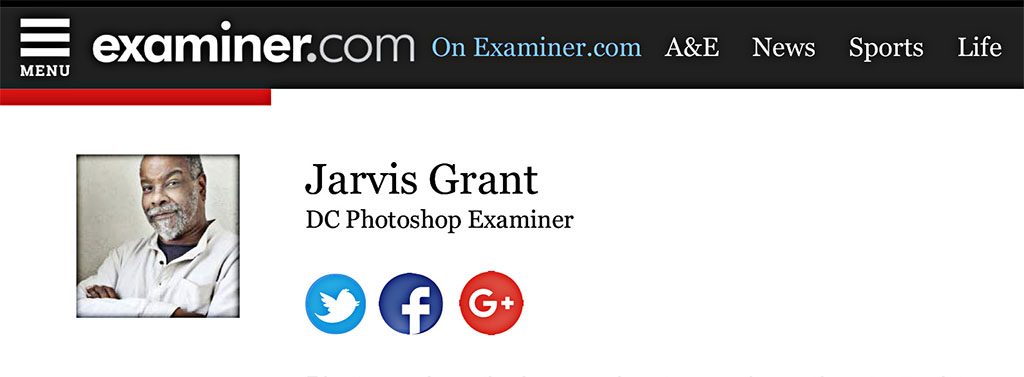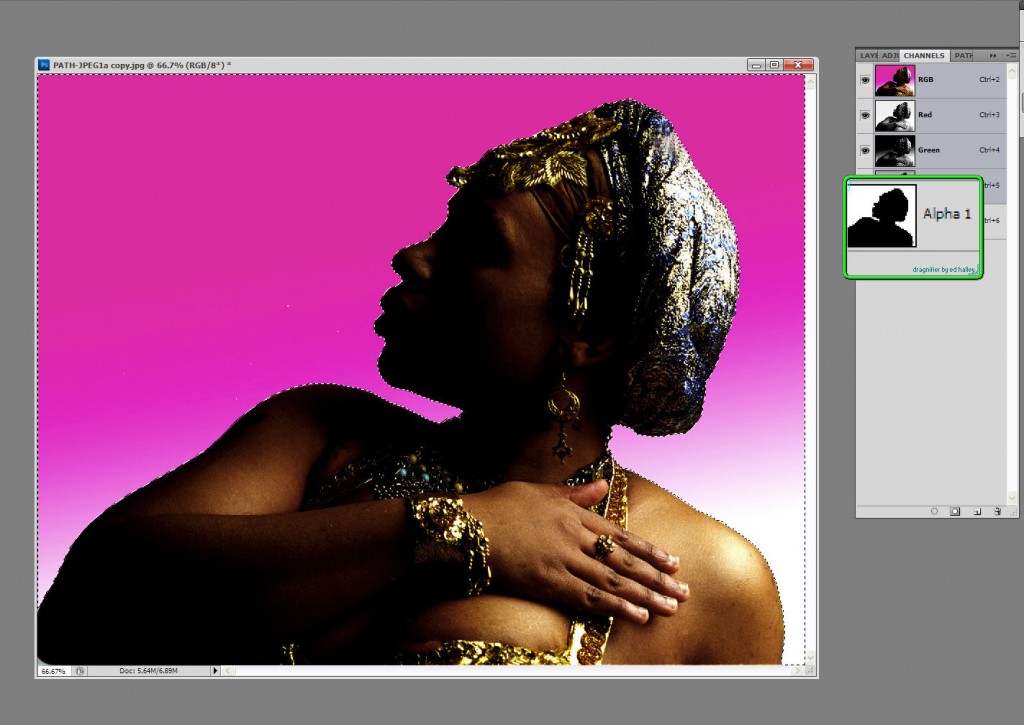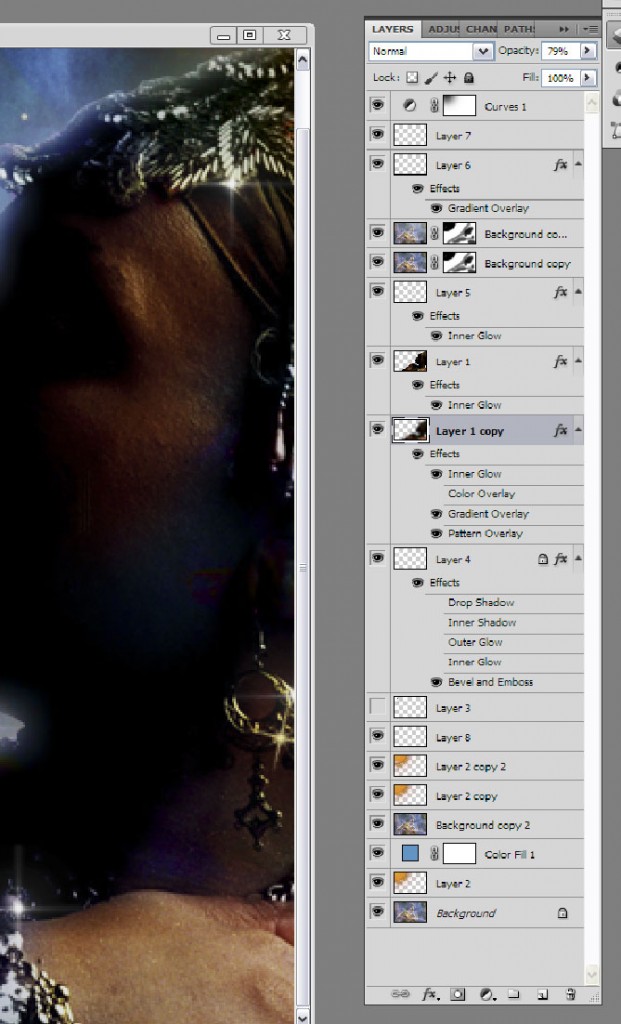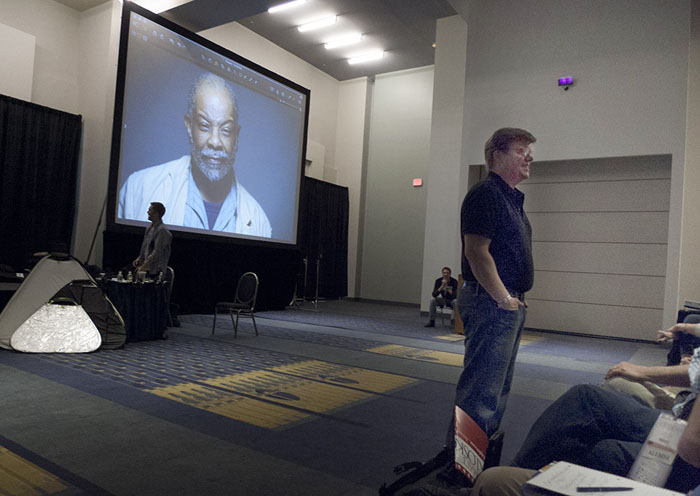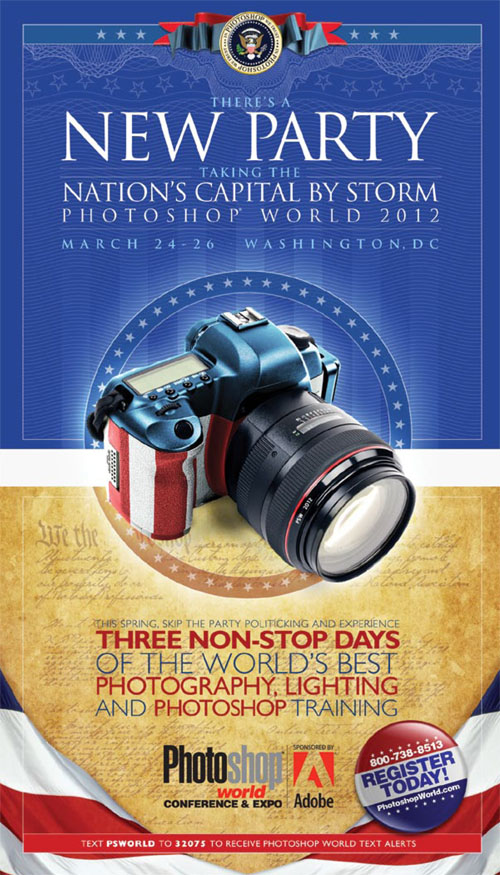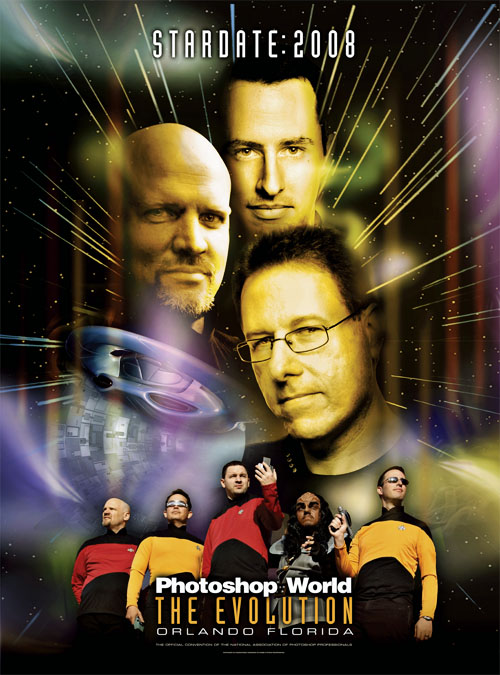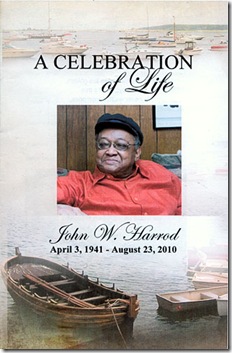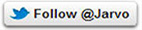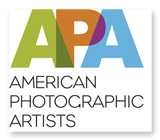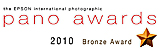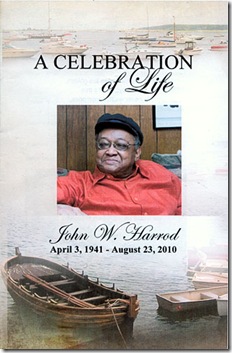 This weekend I attended a Life Celebration for one of Washington, DC’s strongest arts and community advocates/activists, John Harrod. I first met, John Harrod when I was a very young photographer, still attending Howard University around 1972. While I’d been a “working” photographer for about a year and a half, I was for the most part, cloistered in the world of University. My photography professor told me about a possible job teaching kids photography in SE Washington, DC. I was excited about the opportunity to do anything related to photography that was off campus, so I went over to Friendship House to meet John Harrod, not knowing what to expect.
This weekend I attended a Life Celebration for one of Washington, DC’s strongest arts and community advocates/activists, John Harrod. I first met, John Harrod when I was a very young photographer, still attending Howard University around 1972. While I’d been a “working” photographer for about a year and a half, I was for the most part, cloistered in the world of University. My photography professor told me about a possible job teaching kids photography in SE Washington, DC. I was excited about the opportunity to do anything related to photography that was off campus, so I went over to Friendship House to meet John Harrod, not knowing what to expect.
As I remember it, Friendship House was a large, grey, three story Victorian house. Inside was a children’s community center, an after-school and weekend place for kids in the neighborhood to get off the streets and “hangout”. Little did those kids realize that they were being tutored and educated on how to be productive and pro-active members of their local, national, and global communities. That was John Harrod’s style. Well I got the job. Little did I know at the time that I was now being tutored on being an arts educator. I really loved the job, and the kids were great. There was, however, a “senior photographer” there, and being a young and quite naive photographer, I was ready to learn all I could from him. Man this guy raked me over the coal at every opportunity! Plus. he love to do this in front of kids.
OK, I figured I could handle this treatment, but I really couldn’t. One day after a pretty grueling day at work in the University Medical Center photography lab (Then Freemans Hospital), I went over to the “House”. There was no Metro back then, so the bus ride from NW to SE Washington during rush hour was long. Oh yeah, and to was summer! When I finally arrived the kids were there ready to go, and so was the elder photographer. Man, he jumped all over me for being late. Well, my head was hot, and my fuse was short, I let them have it, and I stormed out of there vowing never to return. That night I got a call from Mr. Harrod. He told me to please come in the next day so he could talk with me. That was his style too. Always face to face with matters he felt were of importance.
OK, so I go to see him, and I get my first lesson in real world diplomacy. Mr. Harrod tells me that he “needs” me for his photo program to grow with new and fresh ideas. He then gives me the history of the other photographer and why he needs him and why the other guy needs the program. The other photographer, who for me at twenty something see him as a elder, help to build the program from the ground up. It is his way of giving back to his community. Remember this is a time not even ten years from the formal end to segregation nationally, and DC was still a city very much segregated. This was his domain. OK, I got it. I see the big picture, that all this really has nothing to do with me. It really doesn’t have anything to do with photography! It all about community building and neighborhood preservation. So, from that moment on, I didn’t need to check my ego at the door because I left it back at my apartment.
Things went very smoothly after that talk. I apologize for my behavior to the photographer in front of the kids, with John Harrod standing in the wings. Man, that was hard to do, but in the end it was well worth it. It wasn’t until some years later when I was giving that very same talk John Harrod gave me, to a young student photographer of mine, that I realized something. Mr. Harrod had also given that talk to the other photographer too! Man he was good. What a diplomat.
John Harrod was in his thirty’s when I first met him. He was still an older adult to me, and I was brought up to call people “Mister”. He wanted me to call him John, which took a little getting use to. Today I think of him as an elder statesman who was working on the front lines. He showed me why education was so very important, and if I could teach, I should teach. During his Life Celebration I thought, “Man, every student I ever had owes a lot to my first education mentor, John Harrod and my experiences at Friendship House.
![]() Examiner.com gave me the freedom to write about almost anything. I enjoyed writing, about Photoshop, giving commentary about the photographic arts and its related technologies. I also enjoyed being a member of the photography industry news press corp. As an educator, it was a wonderful platform. I soon found out finding a similar platform wouldn’t be easy. Many of these online news outlets focused on photo gear like new cameras, lens, and other photo toys. All that’s well and good, but my interests are in technology that’s not based on instrumentation alone but on process. I’m still researching the options and how to adapt to them.
Examiner.com gave me the freedom to write about almost anything. I enjoyed writing, about Photoshop, giving commentary about the photographic arts and its related technologies. I also enjoyed being a member of the photography industry news press corp. As an educator, it was a wonderful platform. I soon found out finding a similar platform wouldn’t be easy. Many of these online news outlets focused on photo gear like new cameras, lens, and other photo toys. All that’s well and good, but my interests are in technology that’s not based on instrumentation alone but on process. I’m still researching the options and how to adapt to them.