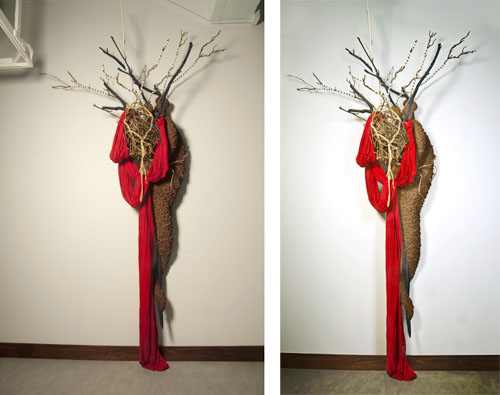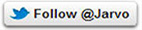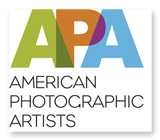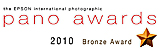A few weeks ago I pulled out my Gigapan EPIC. This is a device developed by Gigapan Systems which allows the creation of large scale gigapixel panoramas. That’s right Gigapixel panoramic images. It does so by stitching together single multi shot megapixel images. I explained this in more detail in my blog post, The Gigapan Pano Portrait. The reason for this renewed interest in my Gigapan EPIC was a project, Nearby Nature Gigablitz, sponsored in part by the Fine Outreach for Science program and their partners at Carnegie Mellon University’s CREATE Lab. The project asked people who were members of Gigapan.org to make panos of nature that was near where they lived and worked. Since I live in walking distance to the Rock Creek National Park, went down there and setup near the edge of Rock Creek and its Bike Path.
As I shot the “still life” of the landscape I hadn’t any real problem, other than remembering the regiment of using the equipment with my Panasonic LX3. This is my “carry-with-me” camera. The LX3 is a ten megapixel point & shoot with a very nice 24mm wide 2.5x optical zoom LEICA DC F2.0 lens. So like I said no problems, no worries. But, when I decided to have the Bike/Runner’s Path in the scene, that when I started to have some issues. Since I was by myself, I did the best I could in scouting up and down the path trying to look out for bikers & runners. I was trying to avoid traffic because the Gigapan shoots a series of aligned images that are stitched together. As much as I tried, I always got someone in the scene! Then while swatting away all manner of little flying bugs and sweat, I decided just to shoot very small panos of the Path itself, and figure it all out later.
When I got back and processed the images, converting the RAW files to TIFFs. I first worked in the more classic landscape images. Gigapaners have a tendency to create these great big panoramic images with lots of detail. Creating a very interesting image because you can zoom in and see minute details found with in the scene. That’s what happens when you have a five gigapixel image. My approach was to produce an interesting photograph first. Light, color, composition, and what Jay Maisel calls “Gesture” are more important than the curious details I’m not even aware at the time of capture. Here are two examples from that shoot. Use the navigation controls to pan and zoom inside of the images. You can also use your mouse wheel to zoom, click & drag to pan.
Okay, now that Bike Path shot. Well I did it! I was able to create a panorama that had a clean clear path in it. To my surprise, I didn’t really like it. I mean it was a good image, but I started to think, maybe having a human element would actually be good. Since I had several “sub-sets” of the panorama, I began to look at them. To my surprise, there were a couple of good shots in there. I had used a fairly fast shutter speed of 1/400 so the runners & bikers were all frozen in stop action. I had a couple of shots with a guy in a red shirt. With all of the lush green in the images that little spot of red was a great color contrast. Once I had the full “empty path” pano completed, I placed the single frame with the runner in the scene. His tonality was a bit off, so I adjusted his frame to match, but the runner himself, was too dark. So I made another tonal adjustment. He looked great but his frame was now off. To address with issue, I made a Layer Mask and erased everything in the scene but him. In the words of chef Emeril Lagasse, BAM! It was done. Here’s that panorama.
One of the things I learned from this episode with my Gigapan EPIC is that you can’t let the equipment dictate your creative vision. Now don’t get me wrong, equipment dictates a lot of stuff during a shot. But it’s not the master. I guess all of those little bugs swarming around me (along with the high humidity & temp) helped to break the equipments pull on me. So that during all that the landscape itself had an opportunity to talk with me. Alter all that’s what the whole thing was really about anyway. Capturing a sense of place.